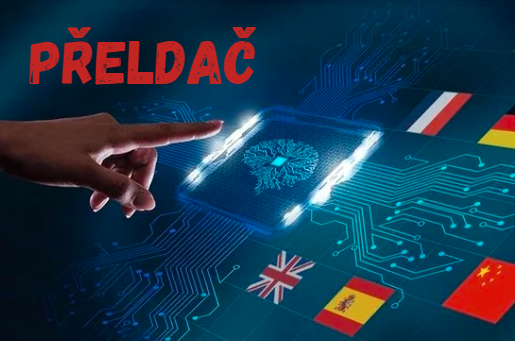In today’s fast-paced world, maintaining a secure and well-monitored environment is crucial, whether for personal safety, business security, or simply keeping an eye on your belongings. webcamXP 5 emerges as a robust and versatile tool in this domain.
This comprehensive guide delves deep into webcamXP 5, exploring its features, benefits, and applications, while also providing unique insights and interpretations to help you understand why it stands out in the crowded field of webcam and network camera software.
Contents
- 1 What is webcamXP 5?
- 2 How webcamXP 5 Stands Out
- 3 Practical Applications of webcamXP 5
- 4 Installation and Setup of webcamXP 5
- 5 Advanced Features and Customizations
- 6 Comparing webcamXP 5 with Other Surveillance Software
- 7 FAQs
- 7.1 What is webcamXP 5?
- 7.2 How many cameras can I connect with webcamXP 5?
- 7.3 Can I access my webcamXP 5 feeds remotely?
- 7.4 Does webcamXP 5 support motion detection?
- 7.5 Is webcamXP 5 compatible with all camera models?
- 7.6 How secure is webcamXP 5?
- 7.7 Can I customize the recording settings in webcamXP 5?
- 8 Conclusion
What is webcamXP 5?
webcamXP 5 is an advanced software designed for Windows operating systems that allows users to monitor live video feeds from webcams and network cameras. With its user-friendly interface and powerful features, it caters to a diverse range of needs—from simple home surveillance to complex security systems for businesses.
Key Features of webcamXP 5
- Multi-Camera Support: webcamXP 5 supports multiple cameras, making it ideal for comprehensive surveillance setups. You can manage various webcams and network cameras from a single interface, ensuring seamless monitoring and control.
- High-Resolution Video: The software supports high-definition video feeds, providing clear and detailed images. This feature is crucial for accurate monitoring and identifying details.
- Remote Access: One of the standout features of webcamXP 5 is its remote access capability. Users can view live feeds from their cameras from any location via a web browser, making it convenient for both home and business users.
- Motion Detection: webcamXP 5 includes advanced motion detection features. The software can trigger alerts or record video when motion is detected, enhancing security by notifying users of any unusual activity.
- Customizable Recording Options: Users can set up schedules for recording or choose to record only when motion is detected. This flexibility ensures that storage space is used efficiently.
- User Management: The software allows for multiple user accounts with customizable permissions. This is particularly useful for businesses where different staff members need varying levels of access to the camera feeds.
- Email and SMS Alerts: For real-time updates, webcamXP 5 can send alerts via email or SMS if specific events are detected. This feature ensures that users are promptly informed of critical security events.
How webcamXP 5 Stands Out
Comprehensive Integration with Various Camera Models
webcamXP 5 excels in its ability to integrate with a wide range of webcam and network camera models. Unlike some competitors that are limited to specific brands or models, webcamXP 5’s extensive compatibility ensures that users can utilize their existing hardware without needing to invest in new equipment. This versatility is a significant advantage for both home users and businesses with diverse camera setups.
User-Friendly Interface with Advanced Features
While many surveillance software programs offer a wealth of features, they often come with a steep learning curve. webcamXP 5 strikes a balance by providing a user-friendly interface that is accessible to beginners while still offering advanced functionalities for power users. This combination of ease-of-use and powerful features makes it an attractive option for a broad audience.
Robust Security and Privacy Features
Security and privacy are paramount when it comes to surveillance. webcamXP 5 addresses these concerns with robust encryption and authentication features. Users can be assured that their video feeds are secure and that unauthorized access is prevented. This level of security is crucial for both personal and professional applications.
Flexible Deployment Options
webcamXP 5 offers flexible deployment options, catering to different user needs. Whether you require a simple setup for home security or a more complex system for a large business, the software can be configured to meet your specific requirements. This adaptability makes it a versatile tool for various applications.
Practical Applications of webcamXP 5
Home Security
For homeowners, webcamXP 5 provides an effective solution for monitoring property. With features like motion detection and remote access, users can keep an eye on their home while they’re away. The ability to receive alerts and view live feeds from any location ensures peace of mind and enhances overall security.
Business Surveillance
In a business context, webcamXP 5 is invaluable for security and monitoring. Its support for multiple cameras and advanced recording options make it ideal for monitoring various areas of a business, from entrances and exits to specific workstations. The user management features also allow businesses to control access to camera feeds, ensuring that only authorized personnel can view sensitive footage.
Educational Institutions
Educational institutions can benefit from webcamXP 5 for security purposes as well as monitoring educational environments. The software can be used to oversee different areas within schools and universities, ensuring the safety of students and staff. Additionally, it can be used for remote learning setups, where instructors can monitor virtual classrooms.
Retail and Hospitality
In the retail and hospitality sectors, webcamXP 5 can help in managing customer interactions and ensuring staff safety. The software’s remote access and motion detection features allow for effective monitoring of both customer areas and back-office spaces. This can help in managing inventory, enhancing customer service, and maintaining overall security.
Installation and Setup of webcamXP 5
System Requirements
Before installing webcamXP 5, ensure that your system meets the following requirements:
- Operating System: Windows XP, Vista, 7, 8, 10, or 11
- Processor: Intel Pentium 4 or equivalent
- RAM: 1 GB or more
- Hard Drive: Sufficient space for video storage (depending on recording settings)
- Internet Connection: Required for remote access and updates
Installation Process
- Download the Software: Obtain the latest version of webcamXP 5 from the official website or authorized distributors.
- Run the Installer: Double-click the downloaded file to start the installation process. Follow the on-screen instructions to complete the installation.
- Configure Camera Settings: Once installed, launch the software and configure your camera settings. Add your cameras by selecting the appropriate model and adjusting the settings according to your preferences.
- Set Up Recording and Alerts: Customize your recording schedules, motion detection settings, and alert preferences to match your security needs.
- Access the Interface: Familiarize yourself with the user interface, including the live feed display, recording options, and alert settings.
Advanced Features and Customizations
Customizable User Interfaces
webcamXP 5 allows for a high degree of customization in its user interface. Users can adjust the layout, color schemes, and display options to suit their preferences. This personalization ensures that the software not only meets functional needs but also provides a comfortable and intuitive user experience.
Integration with Other Security Systems
For users with existing security systems, webcamXP 5 offers integration options that allow it to work seamlessly with other hardware and software. This interoperability enhances the overall security setup and allows for more comprehensive monitoring.
Mobile Access and Apps
In addition to web-based access, webcamXP 5 supports mobile access through dedicated apps. These apps are available for both iOS and Android devices, providing users with convenient access to their camera feeds and settings from their smartphones or tablets.
Comparing webcamXP 5 with Other Surveillance Software
webcamXP 5 vs. iSpy
iSpy is another popular surveillance software, offering features similar to webcamXP 5, such as motion detection and remote access. However, webcamXP 5 is often preferred for its more intuitive user interface and extensive camera compatibility. Additionally, webcamXP 5’s robust security features and customizable recording options set it apart from iSpy.
webcamXP 5 vs. Blue Iris
Blue Iris is a well-regarded surveillance software with advanced features and extensive camera support. While Blue Iris is known for its powerful capabilities, webcamXP 5 provides a more user-friendly experience and simpler setup process. For users seeking a balance between advanced features and ease of use, webcamXP 5 is a compelling choice.
webcamXP 5 vs. Yawcam
Yawcam is a lightweight webcam software that offers basic features for home use. Compared to webcamXP 5, Yawcam lacks some of the advanced functionalities and multi-camera support. For users needing a more robust solution with extensive features, webcamXP 5 is the superior option.
FAQs
What is webcamXP 5?
webcamXP 5 is a comprehensive webcam and network camera software for Windows, designed to provide live video monitoring, recording, and remote access for security and surveillance purposes.
How many cameras can I connect with webcamXP 5?
webcamXP 5 supports multiple cameras, allowing users to manage and monitor several webcams and network cameras from a single interface.
Can I access my webcamXP 5 feeds remotely?
Yes, webcamXP 5 offers remote access capabilities, enabling users to view live feeds and manage settings from any location via a web browser or mobile app.
Does webcamXP 5 support motion detection?
Yes, webcamXP 5 includes advanced motion detection features that can trigger alerts and recording when motion is detected.
Is webcamXP 5 compatible with all camera models?
webcamXP 5 is compatible with a wide range of webcam and network camera models, providing extensive integration options and ensuring compatibility with existing hardware.
How secure is webcamXP 5?
webcamXP 5 incorporates robust security features, including encryption and authentication, to ensure that video feeds are protected and unauthorized access is prevented.
Can I customize the recording settings in webcamXP 5?
Yes, webcamXP 5 allows for customizable recording options, including scheduling and motion-based recording, to suit your specific monitoring needs.
Conclusion
webcamXP 5 stands out as a powerful and versatile solution for webcam and network camera monitoring. With its extensive feature set, user-friendly interface, and robust security features, it provides an excellent option for various surveillance needs. Whether you’re monitoring your home, managing business security, or overseeing educational and retail environments, webcamXP 5 delivers the tools and flexibility